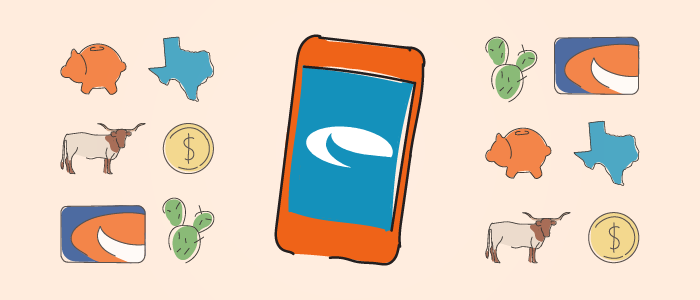
Imagine checking your account balance in seconds, or initiating a deposit the moment you hold your check in your hands. Do you want to top off your teen’s allowance in between errands? Or transfer funds from your personal account to the household expenses account while out and about? That’s the kind of on-the-go convenience mobile banking provides.
The popularity of mobile banking has skyrocketed. According to Business Insider, in a recent survey 89% of respondents stated they use mobile banking. Designed to be safe, secure, and easy to use, the UFCU Mobile Banking app features the everyday banking transactions people use most frequently:
- Deposit checks
- Check your balances
- Transfer funds
- Pay your bills
- Make loan or mortgage payments
- Manage your credit cards
With UFCU Mobile Banking, you can manage more than one account, including IRAs and other accounts beyond checking and savings. You simply need to enroll each account separately with its own unique user name. You can even contact Member Services straight from the app with any questions.
Getting started with Mobile Banking is easy:
- Find a private, secure WiFi connection if you do not plan to use your cellular data. (Never use unsecured public WiFi for mobile banking).
- Download the official UFCU Mobile Banking app. With your account number (usually a 9- or 10-digit number) and personal identification information handy, you’ll complete a short enrollment process.
- Update your settings to best fit your preferences, such as how you want to receive alerts, and whether you want to use advanced security features such as facial recognition or fingerprint verification.
Now, you’re ready to manage your money on the move, whenever your money is on your mind.
Download the App Now
Digital Banking FAQs